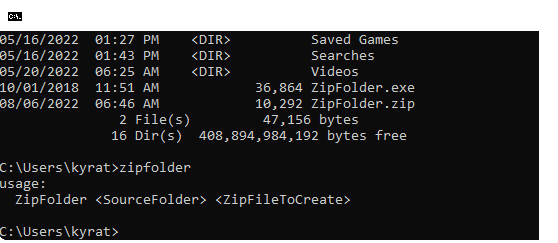
ZipFolder is a nifty little Windows command-line utility that is passed two arguments: (1) the folder that is to be compressed into a .zip archive, and (2) the name of the resulting archive (with .zip extension)
Note: this utility requires that you have installed the .NET Framework 3.5 but Windows should prompt you to install it, if it is missing.
The usefulness of this CLI utility lies in the fact that we can leverage it from programming code. Aside from that scenario, most Windows users won't find much reason to use it.
↓ZipFolder