I have figured out how to use Tweego not only to produce Twine HTML stories, but also to produce proofing HTML in both the Illume (by Michael McCollum) and Paperthin formats.
I've also archived a copy of the Illume proofing format for Twine here on my Microsoft Onedrive account, and here on my OpenDrive account. Christy Tucker has an article on how to use this format at this page on her website.
Paperthin, another proofing format (and more austere than Illume) can be found on the author's Github, or here on my Onedrive, or here on my OpenDrive. Here is a sample of Illume's output.
Dotgraph is a proofing format with nice colored-nodes showing the arrangement of your twine passages. It can be downloaded here, or here, or here.
To add DeMarco's DotScap proofing format to Twine 2, we'd use https://mcdemarco.net/tools/scree/dotscap/format.js
Chapel's poof proofing format can be downloaded here, or here.
To add the PrePub format to the desktop version of Twine, we'd use this link to the format. PrePub is able to flatten simple twines to markdown in preparation for converting them to ePub format via Pandoc.
We would produce the markdown file via Twine or Tweego, and then convert to ePub in Pandoc like so:
pandoc -o my-story.epub prepub123456789.md --epub-chapter-level=2 --toc-depth=1 --css=prepub.css
I have archived a functional storyformats folder from Tweego here, here, and here.
Here are samples of the Illume, Paperthin, and Poof proofing formats.
You can use this installer to install Tweego 2 on Windows (or here on my Onedrive). There's another copy of the installer here. For my Tweego installation, I chose to put it close to the root of my main drive:
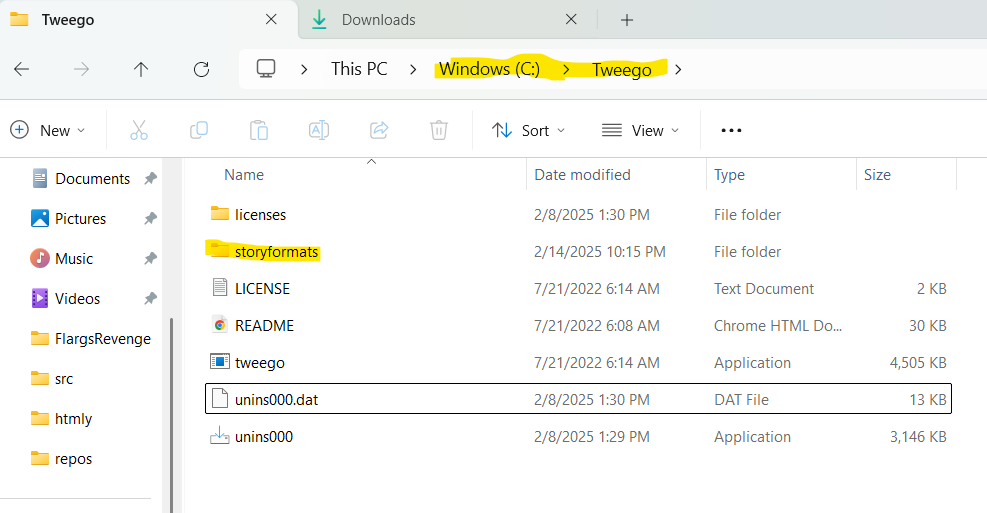
Notice the yellow-highlighted storyformats subfolder shown in the above screenshot.